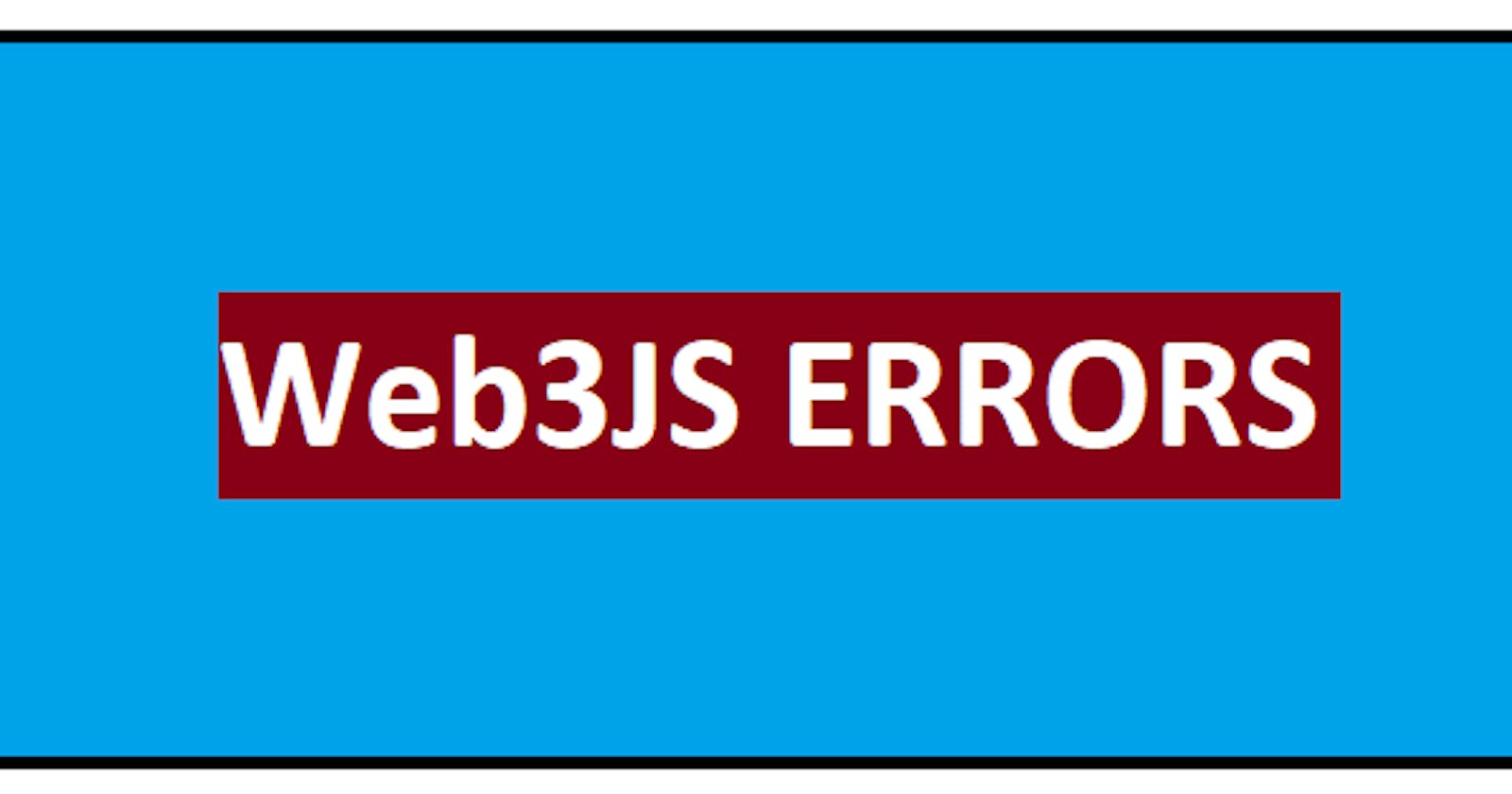Uncaught ReferenceError: process is not defined
If you are getting this error right after importing the Web3js package in your ReactJs application then you are using create-react-app version >=5 for this reason you may run into issues building. This is because NodeJS polyfills are not included in the latest version of create-react-app.
SOLUTION:
Step1:
If you are using yarn:
yarn add --dev react-app-rewired process crypto-browserify stream-browserify assert stream-http https-browserify os-browserify url buffer
If you are using npm:
npm install --save-dev react-app-rewired crypto-browserify stream-browserify assert stream-http https-browserify os-browserify url buffer process
STEP2:
Create config-overrides.js in the root of your project folder with the content:
const webpack = require('webpack');
module.exports = function override(config) {
const fallback = config.resolve.fallback || {};
Object.assign(fallback, {
"crypto": require.resolve("crypto-browserify"),
"stream": require.resolve("stream-browserify"),
"assert": require.resolve("assert"),
"http": require.resolve("stream-http"),
"https": require.resolve("https-browserify"),
"os": require.resolve("os-browserify"),
"url": require.resolve("url")
})
config.resolve.fallback = fallback;
config.plugins = (config.plugins || []).concat([
new webpack.ProvidePlugin({
process: 'process/browser',
Buffer: ['buffer', 'Buffer']
})
])
return config;
}
Step3:
Within package.json change the scripts field for start, build and test. Instead of react-scripts replace it with react-app-rewired.
Change your scripts from this:
"scripts": {
"start": "react-scripts start",
"build": "react-scripts build",
"test": "react-scripts test",
"eject": "react-scripts eject"
},
TO THIS :
"scripts": {
"start": "react-app-rewired start",
"build": "react-app-rewired build",
"test": "react-app-rewired test",
"eject": "react-scripts eject"
},
Conclusion:
That is it now you can use web3js package in your ReactJs Application. you can also view offlical web3js Github repo: (github.com/ChainSafe/web3.js/tree/v1.7.4)